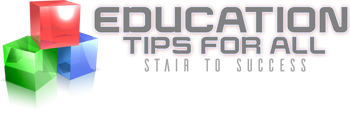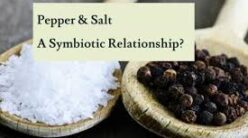In the ever-evolving world of cryptocurrencies, securing your digital assets is paramount. This is where Trust Wallet comes into play. A decentralized mobile wallet, trustwallet offers a secure and user-friendly way to store, send, and receive cryptocurrencies. Whether you’re a seasoned crypto enthusiast or just getting started, Trust Wallet provides a comprehensive solution for managing your assets.
What is Trust Wallet?
Trust Wallet is a non-custodial, open-source cryptocurrency wallet designed to provide users with full control over their private keys and digital assets. It was created by a team of developers with the goal of offering an easy-to-use, secure, and multi-functional platform for managing cryptocurrencies. Since its acquisition by Binance in 2018, Trust Wallet has grown to become one of the most trusted and widely-used wallets in the cryptocurrency space.
Key Features of Trust Wallet
- Multi-Currency Support
Trust Wallet supports over 1 million different tokens across multiple blockchains. Whether it’s Bitcoin (BTC), Ethereum (ETH), Binance Coin (BNB), or any other ERC-20, BEP-2, or BEP-20 token, Trust Wallet ensures you can store them all in one place. It is compatible with Ethereum-based tokens (ERC-20, ERC-721, ERC-1155) as well as Binance Smart Chain (BEP-2, BEP-20), and many other blockchains, making it a versatile solution for crypto holders. - Private and Secure
Trust Wallet is non-custodial, meaning that only you have access to your private keys. These keys are stored locally on your device, and Trust Wallet never has access to them. This decentralization of control ensures that no third party, including Trust Wallet itself, can access your funds. The app also incorporates robust security features like PIN protection, biometric authentication (fingerprint and face recognition), and seed phrase backup to safeguard your assets. - Integrated DApps Browser
One of the standout features of Trust Wallet is its built-in Web3 browser. This feature allows users to interact with decentralized applications (DApps) directly from the app. From decentralized exchanges (DEXs) to blockchain-based games and NFT marketplaces, the DApp browser opens up an entire new world of decentralized finance (DeFi) and Web3 experiences. - Staking
Staking is an excellent way to earn rewards on your cryptocurrency holdings. With Trust Wallet, users can stake certain cryptocurrencies directly from their wallet, including coins like Binance Coin (BNB), Cosmos (ATOM), and Tezos (XTZ), to name a few. Staking involves locking up your coins to support the network’s operations, in return for earning staking rewards over time. - Cross-Chain Swaps
Trust Wallet features a built-in decentralized exchange (DEX) aggregator, enabling cross-chain swaps without needing to leave the app. This allows users to exchange different cryptocurrencies seamlessly without relying on a centralized platform. Trust Wallet integrates with various decentralized exchanges, ensuring you get the best rates and liquidity for your swaps. - NFT Support
Non-Fungible Tokens (NFTs) have exploded in popularity, and Trust Wallet is ready for the digital art revolution. The wallet supports ERC-721 and ERC-1155 tokens, which are the standards for NFTs on the Ethereum and Binance Smart Chain networks. You can store your NFT collections safely and even view them within the app’s gallery.
How to Get Started with Trust Wallet
Getting started with Trust Wallet is simple. Follow these steps to set up your wallet and begin managing your crypto assets:
- Download the App
Trust Wallet is available for both iOS and Android. You can download it from the Apple App Store or Google Play Store. The app is free to install, and you won’t need to pay any subscription fees to use it. - Create a New Wallet
Upon launching the app for the first time, you’ll be asked to create a new wallet. This process involves generating a 12-word recovery phrase (seed phrase). This phrase is your only backup for recovering your wallet if you ever lose access to your device, so it’s crucial to write it down and store it securely. - Secure Your Wallet
Once your wallet is set up, you’ll be prompted to set a secure PIN and enable biometric authentication (if your device supports it). These measures provide an extra layer of security, ensuring that only you can access your wallet. - Add Cryptocurrencies
To start using your Trust Wallet, you can receive cryptocurrencies by sharing your wallet address or by purchasing them from exchanges like Binance or Coinbase. Trust Wallet also allows you to buy crypto directly through third-party providers, such as MoonPay or Simplex. - Explore DeFi and DApps
Trust Wallet’s DApp browser lets you explore the vast decentralized ecosystem. From swapping tokens on decentralized exchanges to staking coins and minting NFTs, the possibilities are endless. Simply go to the “DApps” tab to browse and interact with the most popular decentralized applications.
Advantages of Trust Wallet
- User-Friendly Interface: Trust Wallet’s design is clean and intuitive, making it suitable for both beginners and experienced crypto users. Navigating the app is simple, with all the essential functions easily accessible.
- No Registration Needed: Trust Wallet doesn’t require any registration, KYC (Know Your Customer) processes, or personal information. You only need your seed phrase and wallet address to use the wallet.
- Cross-Platform Compatibility: Trust Wallet is available on both Android and iOS devices, making it accessible to users across different platforms.
- Free to Use: Trust Wallet doesn’t charge any fees to create or maintain a wallet, though network transaction fees (gas fees) may apply when sending or exchanging cryptocurrencies.
Potential Drawbacks
- Mobile-Only: As of now, Trust Wallet is only available as a mobile app, so if you prefer to manage your crypto from a desktop or web browser, it may not be the best option for you.
- Limited Customer Support: While Trust Wallet has a large community and resources available online, it lacks direct customer support channels. If you encounter an issue, you’ll need to rely on community forums or knowledge bases for assistance.
Conclusion
Trust Wallet has established itself as a reliable, secure, and versatile mobile wallet for cryptocurrency users. Whether you’re holding Bitcoin, exploring decentralized finance (DeFi), or collecting NFTs, Trust Wallet offers a complete solution for managing your digital assets. Its non-custodial nature, multi-currency support, integrated DApp browser, and staking capabilities make it a top choice for both beginners and experienced crypto enthusiasts. With its strong security features and user-friendly design, Trust Wallet continues to be an essential tool in the rapidly growing cryptocurrency ecosystem.