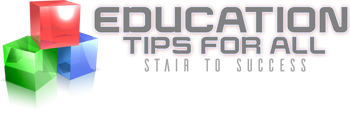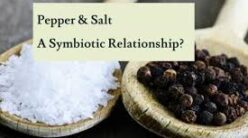Introduction
Trust Wallet is a popular mobile cryptocurrency Trust wallet that allows users to securely store and manage a wide variety of cryptocurrencies. It is known for its easy-to-use interface, broad compatibility with different blockchains, and its focus on privacy and security. Since its acquisition by Binance in 2018, Trust Wallet has become one of the most widely used wallets for decentralized finance (DeFi) and non-fungible token (NFT) interactions.
This article provides an in-depth look at Trust Wallet, its features, supported cryptocurrencies, how to use it, and the benefits and drawbacks of the platform.
What is Trust Wallet?
Trust Wallet is a non-custodial, decentralized cryptocurrency wallet. Unlike custodial wallets, where the private keys are stored on centralized servers, Trust Wallet allows users to retain full control of their private keys. This is a key feature in ensuring that users’ funds are secure and only accessible by them.
Trust Wallet is available as a mobile app for both Android and iOS, making it highly accessible to users on the go. Its open-source nature and multi-cryptocurrency support make it a versatile tool for both beginners and advanced crypto enthusiasts.
Key Features of Trust Wallet
- Wide Cryptocurrency Support Trust Wallet supports a vast range of cryptocurrencies, including popular coins like Bitcoin (BTC), Ethereum (ETH), Binance Coin (BNB), and many ERC-20, BEP-2, and BEP-20 tokens. Additionally, it allows users to store a variety of altcoins from different blockchains, such as Solana (SOL), Cardano (ADA), and Litecoin (LTC), among others.
- Private & Secure Being a non-custodial wallet, Trust Wallet gives users full control over their private keys. The wallet is designed to provide maximum privacy and security, ensuring that only the wallet owner can access their funds. Additionally, Trust Wallet uses encryption technology to protect user data.
- Integrated DApp Browser Trust Wallet includes a built-in decentralized application (DApp) browser. This allows users to interact with decentralized finance (DeFi) platforms, decentralized exchanges (DEXs), and other blockchain-based applications directly from the wallet.
- Multi-Chain and Multi-Token Support Trust Wallet supports multiple blockchains, including Ethereum, Binance Smart Chain, Solana, and many others. It also supports multiple token standards, including ERC-20, BEP-2, and BEP-20 tokens. This feature ensures that users can store and manage a broad range of tokens on a single platform.
- NFT Support In addition to cryptocurrencies, Trust Wallet also allows users to store and manage non-fungible tokens (NFTs). This is particularly useful for users who wish to interact with NFT marketplaces and manage their digital collectibles in a secure environment.
- Staking Trust Wallet allows users to stake certain cryptocurrencies directly from the wallet. Staking is the process of locking up cryptocurrency to support the operations of a blockchain network, in exchange for rewards. Coins like Binance Coin (BNB), Tezos (XTZ), and Cosmos (ATOM) can be staked through the wallet.
- Cross-Platform Trust Wallet is available on both Android and iOS, making it accessible to a wide range of users. It also provides users with an option to back up their wallet on multiple devices.
- Multi-Language Support Trust Wallet supports several languages, making it accessible to a global audience.
- Backup and Recovery Trust Wallet provides a secure backup mechanism. Upon setting up a wallet, users are given a 12-word recovery phrase. This phrase is crucial in case a user needs to recover their wallet on a new device. It is essential to store the recovery phrase securely, as it is the only way to restore access to the wallet.
Supported Cryptocurrencies and Tokens
Trust Wallet supports a wide variety of cryptocurrencies and tokens across multiple blockchains. Some of the most prominent ones include:
- Bitcoin (BTC)
- Ethereum (ETH)
- Binance Coin (BNB)
- Litecoin (LTC)
- Ripple (XRP)
- Cardano (ADA)
- Polkadot (DOT)
- Solana (SOL)
- Dogecoin (DOGE)
- Chainlink (LINK)
- Tezos (XTZ)
In addition to these, Trust Wallet also supports a vast range of ERC-20, BEP-2, and BEP-20 tokens, enabling users to store their assets from many decentralized projects.
How to Use Trust Wallet
- Installing Trust Wallet
- Download the Trust Wallet app from the Google Play Store (Android) or the Apple App Store (iOS).
- Once installed, open the app to begin setting up your wallet.
- Creating a New Wallet
- When first opening the app, you’ll be given the option to create a new wallet or import an existing one.
- Select “Create a new wallet” and then follow the prompts. You’ll be given a 12-word recovery phrase, which should be written down and stored securely.
- After confirming your recovery phrase, your wallet will be created.
- Adding Cryptocurrencies
- Once your wallet is set up, you can add cryptocurrencies. Tap the “Add Tokens” button, and you’ll see a list of supported assets.
- Select the tokens you wish to add to your wallet by toggling their switches on.
- Receiving Cryptocurrency
- To receive cryptocurrency, go to the “Receive” section, select the asset you want to receive, and copy the wallet address or use the QR code to share with the sender.
- Sending Cryptocurrency
- To send cryptocurrency, navigate to the “Send” section, select the asset, and enter the recipient’s address or scan the QR code.
- After entering the amount and confirming the transaction, your cryptocurrency will be sent.
- Staking Coins
- For supported coins, you can stake directly through Trust Wallet. To do this, go to the “Staking” tab, select the coin you want to stake, choose a validator, and confirm the staking details.
- Using the DApp Browser
- The DApp browser allows you to interact with decentralized applications. You can access DeFi protocols, NFTs, and other DApps directly from the wallet. To use it, tap on the “DApps” tab and explore various decentralized applications.
Benefits of Using Trust Wallet
- User Control: As a non-custodial wallet, Trust Wallet gives you full control over your private keys and funds.
- Multi-Currency Support: With support for numerous blockchains and tokens, Trust Wallet is suitable for managing a diverse portfolio of cryptocurrencies.
- Privacy & Security: Trust Wallet does not require any personal information from users, and it provides a secure environment for storing private keys.
- Ease of Use: The wallet is designed with a user-friendly interface, making it suitable for both beginners and experienced users.
- Integration with DeFi and NFTs: Trust Wallet’s integration with decentralized finance platforms and support for NFTs expands its usability beyond simple cryptocurrency storage.
Drawbacks of Trust Wallet
- Mobile-Only Platform: While Trust Wallet is available on mobile devices, it does not offer a desktop version, which may be limiting for some users.
- Limited Staking Options: Although Trust Wallet supports staking, it does not cover all cryptocurrencies, limiting the options for users interested in staking coins outside of those supported.
- Risk of Losing Access: If the 12-word recovery phrase is lost and there is no backup, the user will permanently lose access to their funds.
Conclusion
Trust Wallet is a powerful, user-friendly cryptocurrency wallet that offers a wide range of features, from multi-cryptocurrency support to DeFi and NFT integrations. Its non-custodial nature ensures users maintain full control over their private keys and funds, while its robust security features help keep assets safe. Whether you’re a beginner or a seasoned crypto enthusiast, Trust Wallet offers a secure and accessible solution for managing your cryptocurrency portfolio.
While it may have some limitations, such as being mobile-only and supporting a limited number of staking coins, Trust Wallet remains a top choice for many crypto users due to its versatility, ease of use, and security features.