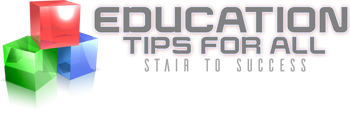In a world dominated by glowing screens, E-ink Tab have quietly carved out a niche by offering a refreshing alternative — a reading and writing experience that feels like real paper, minus the clutter. Whether for students, professionals, artists, or avid readers, E-Ink tabs have redefined how we interact with digital content in a more natural, focused, and eye-friendly way.
What Is an E-Ink Tablet?
An E-Ink tablet (also called an ePaper or digital paper tablet) uses electronic ink technology to display content. Unlike LCD or OLED screens, E-Ink mimics the appearance of ink on paper by reflecting ambient light rather than emitting its own. This makes the display comfortable to read even in bright sunlight and drastically reduces eye strain — a major win for long reading or writing sessions.
Popular models include reMarkable, BOOX, Kindle Scribe, and Supernote, each catering to slightly different needs, from note-taking and sketching to reading and document editing.
Key Features That Set E-Ink Tabs Apart
1. Paper-Like Reading Experience
With no blue light or flicker, reading on an E-Ink tab feels remarkably close to reading a printed book. Unlike smartphones or tablets, there’s no screen glare or eye fatigue — ideal for long study sessions or bedtime reading.
2. Handwriting and Note-Taking
Most E-Ink tablets come with a stylus that lets users take notes or annotate documents with incredible precision. The lag-free, pressure-sensitive writing feels natural, making it a favorite among students, professionals, and creatives.
3. Minimalist Focus
Unlike traditional tablets that bombard users with notifications and distractions, E-Ink devices are designed with focus in mind. They offer a distraction-free workspace, perfect for writing, sketching, journaling, or focused reading.
4. Battery Life That Lasts Weeks
Thanks to the low power consumption of E-Ink screens, these devices often last several weeks on a single charge — a significant advantage over conventional tablets that require daily charging.
5. Cloud Sync and File Management
Most modern E-Ink tablets support cloud storage and file synchronization, allowing users to access and back up their notes, PDFs, and documents effortlessly across devices.
Use Cases of E-Ink Tablets
- Students: Replace stacks of notebooks and textbooks with one lightweight device.
- Professionals: Sign documents, take meeting notes, and annotate PDFs during work.
- Writers: Draft articles, novels, or journals without digital noise.
- Artists: Sketch ideas, storyboard, or map out creative concepts.
- Readers: Enjoy eBooks in a format that feels like turning real pages.
Limitations to Consider
While E-Ink tablets are powerful tools, they’re not without trade-offs:
- Slower refresh rates: Not suitable for video playback or animation.
- Limited apps: Some models restrict third-party applications for performance and focus.
- Higher cost: Premium E-Ink devices can be expensive compared to basic tablets.
The Future of E-Ink Technology
The future is bright for E-Ink. Color E-Ink displays are improving, promising a new era of vibrant digital content on paper-like screens. Additionally, foldable E-Ink displays, multi-touch gesture controls, and improved refresh speeds are on the horizon, making these devices more versatile and user-friendly than ever.
Final Thoughts
E-Ink tablets aren’t just a novelty — they represent a shift toward mindful, sustainable, and distraction-free technology. In an age of constant alerts and screen fatigue, they offer a calm, paper-like oasis for those who read, write, and think deeply. Whether you’re a minimalist, a tech-savvy professional, or someone seeking a healthier digital lifestyle, an E-Ink tab might just be your perfect companion.