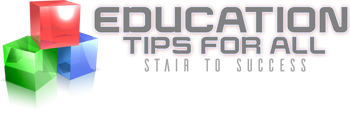In an age where digital links are shared rapidly across social media, unshorten url, and messaging apps, URL shortening services like Bit.ly, TinyURL, and Rebrandly have become extremely popular. They convert long, complex web addresses into short, neat links—making them easier to share. However, while these shortened URLs offer convenience, they also obscure the destination, making it difficult for users to know where a link will lead. That’s where Unshorten URL tools come into play.
What is Unshorten URL?
Unshorten URL refers to a web-based tool or service designed to expand shortened URLs and reveal their full original destination. These tools reverse the URL shortening process, allowing users to see exactly where the link will lead before clicking on it. This extra layer of transparency is particularly helpful in avoiding malicious, misleading, or spammy websites.
Why Unshortening URLs Matters
- Security & Safety
Cybercriminals often exploit shortened URLs to hide phishing pages, malware, or scams. An unshorten service helps users verify links in advance, minimizing the risk of falling into digital traps. - Transparency
Being able to see the full URL helps users make informed decisions. For instance, knowing whether a link goes to a reputable news site or a suspicious domain can affect credibility and trust. - Avoid Misleading Content
Sometimes, marketers or pranksters disguise links with sensational claims. An unshortened URL reveals the actual content, saving users from clickbait or irrelevant pages. - Ideal for Research and Verification
Journalists, researchers, and cautious internet users often rely on unshortening tools to confirm the legitimacy and source of a shared link.
How Unshorten URL Tools Work
Unshortening tools work by sending a HEAD request to the shortened URL, which retrieves only the header information—enough to trace the redirect chain without fully loading the page. They then follow the redirects until they reach the final destination URL and display it to the user.
Some advanced unshorteners even provide additional information such as:
- Website title and description
- SSL certificate status
- Website safety ratings from services like Norton Safe Web or Web of Trust
Popular Unshorten Services
- CheckShortURL
Offers detailed insights including previews and domain reputation. - Unshorten.It
Displays the full URL and scans the site for malware. - ExpandURL
A simple and quick tool that shows the full destination without any frills.
These tools are typically free and require no registration, making them easily accessible to all users.
Best Practices When Using Shortened Links
- Always unshorten suspicious links, especially from unknown senders.
- Use browser extensions or plugins that automatically reveal shortened links.
- Combine unshorten tools with anti-virus software for an extra layer of protection.
- Encourage friends or colleagues to use clear, descriptive URLs for sharing.
Conclusion
As the digital landscape becomes increasingly complex, tools like Unshorten URL are essential for promoting safe and transparent browsing. They empower users with the knowledge of where a link leads before clicking, helping prevent scams, phishing attacks, and misinformation. Whether you’re a casual user, content creator, or cybersecurity enthusiast, adding an unshortening step to your online routine can make a significant difference in how safely and confidently you navigate the web.